Ready to create your first website design?
If you are confused by all the options available these days and are not sure where to start, then please read on . . .
If you’ve just decided to ‘take the plunge’ and are looking to establish your first website then it’s really important you take a look at the wider picture. What I mean by this is it’s absolutely no good to you if you have the best looking site in the world, but nobody can find you!
Unless you have a very ‘niche’ product or service you are going to find that getting into the top 10 or 20 with Google, MSN, Yahoo etc. is very difficult, but not impossible. This is where SEO (Search Engine Optimisation) plays the most important part of your project.
Choosing the right SEO company for your project is perhaps the single most important task you will face when dealing with your web site presence on the internet.
Good and bad SEO – what’s the difference?
If you’ve received an email, or other marketing correspondence that promises to get your site to no. 1 with Google, Yahoo etc., be very, very wary! There are still numerous companies out there who use very questionable tactics to ‘boost’ your web site’s ranking. I would suggest you steer well clear of these promises, as they can do you more harm than good in the long run. (Many of the companies who make these promises have ended up being banned by Google, along with the sites they were ‘promoting’).
Good SEO
Firstly, SEO is not cheap. It takes time to ‘market’ a site correctly. If you can find a company that can build your website and also have a full understanding of SEO techniques then you stand a much better chance of good results. The reason being they can build your site in a search engine-friendly way right from the start. This can save costs later on.
What does SEO involve?
Many books have been written on the subject, and because the search engines like to keep everyone guessing, SEO is not an exact science. However, if things are done correctly, without trying to ‘fool’ the SE’s (search engines), then good results can eventually be had.
Keywords
Basically, and I’m going to keep this short, your main keyword(s) e.g. website design (the word or phrase typed into a search box in a search engine a potential customer would use to find your product/service) have to be thoroughly researched. This keyword is used in your content (and other key places on your page) to help the SE’s figure out what the page is about.
Your home page should be focussed on your main keyword. Each sub page should then be focussed on its relevant keyword.
For example, let’s say your main service is website design. Your home page would reflect this by using the keyphrase ‘website design’ in it’s title and page text. Now let’s also say you provide a hosting service alongside website design. Hosting should then be promoted on it’s own sub page, and so on with the rest of the site.
Make it easy for the search engines to understand your site, and you’re on your way.
Link Strategy
A reciprocal link is a link to another site, who may also reciprocate by having a link back to you. The more incoming links (from sites in the same ‘theme’ as yours) the better. This helps to establish your site in the eyes of the SE’s.
Reciprocal linking used to be the way forward, however these days the emphasis is much more based on one-way links. That is, an incoming link to your site, without a reciprocal link back. These are much harder to get, and that is where a SEO specialist will be worth his/her salt in garnering these important links.
Again, as with the warning earlier relating to finding a good SEO company, this is equally important when looking for a company to handle your link building. A typical scenario is receiving a telephone call from someone who, for a few hundred pounds a month, says they have selected your company as one that would be ideal for their service, and they will go on to guarantee you x thousands of links per month. Tread carefully here, as in many cases, the links will be absolutely no benefit to you whatsoever.
Many of these link suppliers will own a network of sites which are used to get you instant backlinks however, in the scheme of things these links are pretty worthless. Yes, you may get an initial boost but the search engines will soon begin to discount these non-relevant links and, if the links are deemed to be ‘spammy’, then your own site may be penalised. Penalised in this respect = loss of traffic (visitors). Some link suppliers will remove the links if you stop paying their monthly fee, so do make sure you know what is entailed before you sign on the dotted line.
Social Bookmarking
This has really taken off in the last few years, and can be a valuable source of incoming traffic. Popular sites such as Facebook, Twitter, Digg, Technorati, Del.icio.us etc., are useful places to promote your site however there are so many companies, and individuals, who waste far too much time just swapping ‘likes’ and ‘follows’ thinking this is going to boost their presence.
Articles/Press Releases
Again, a very useful method to drive visitors to your site. You will need to write plenty of fresh articles about your website design service, and submit these to the 100’s of article sites now out there. Again, as with all things internet marketing related, do your homework first.
Blogs
Well worth spending time on and again, providing you have the time to update regularly can be a great source of traffic. If you allow comments to be posted on your blog, then keep a wary eye out for the persistent spammers out there. They can be a real pain!
Content
Good quailty content is extremely important. Rule of thumb: design your pages with content that your website visitors enjoy, and the search engines will be happy also. Sounds a bit twee I know but that advice does hold true. You see so many sites that have their main keywords stuffed into every orifice, that a lot of the time the content just does not make sense. Always design for the site visitor first and you can’t go wrong in the scheme of things.
I’ve merely scratched the SEO surface above. If this is something you want to pursue, then there are 1000’s of great resources online to help you find your feet. I would start by joining one of the many online forums where you will find everyone from experts to novices seeking and offering advice.
P.P.C. vs. Organic Listings
What do these terms mean?
P.P.C. = Pay Per Click
This can be an extremely quick way of getting your site noticed, but it does cost money. Basically, you decide on what your main ‘keyword’ is (the term that you expect people to search for in a search engine) and you ‘bid’ for placement of your advert. The more you bid, the higher the advert will be placed in the sponsored listings, normally shown at the top of the search results.
If you are in a very competitive market, then it’s important that you tread very carefully, otherwise your advertising budget could soon be wiped out. Terms such as website design, insurance, used cars etc. are obviously going to be expensive.
There are many online forums specialising in PPC where you will receive lots of help and ideas on how to most effectively ‘word’ your advert.
Organic Listings
These are the ‘natural’ results that Google, Bing, Yahoo et al bring up when someone searches for your service or product.
If you receive an email from an SEO company ‘guaranteeing’ they can get you no. 1 positions in the natural listings (or even the first page) then please be very careful.
Nobody can make that promise and achieve these sort of results legitimately, especially if your main keyword is in a competitive market, and these days most keywords are.
Getting started with your first web site
A couple of typical scenarios may look like this:
(A) You don’t have the time/inclination to do the work yourself (also see CMS section below). Get a good recommendation to a website design company.
They will help you choose a good domain name .co.uk, .com etc.
You can check the availability of domain names here:
http://www.checkdomain.com/
They, (the website design company) can usually arrange to have your site hosted and maintained by themselves.
Important: make sure you explain fully what you expect from the site, i.e. if the main point of your site is to be found by prospective clients then make this absolutely clear. I would recommend you reserve a substantial part of your budget (unless you are going to do it yourself) for marketing of the site. Take your time here, this part of the project can make or break your online venture! Don’t commit yourself unless you are absolutely sure the web design company know their stuff!
(B) You’d like to have a go yourself, but not sure where to start.
If you have the time available then go for it. If nothing else, you will learn many of the website design techniques required to build your site, get it online and know how to effectively market it.
Note: If you’re starting an online venture, I would suggest you do not have your site hosted on one of the many free services. These sites don’t usually perform well on the search engines.
Template Sites
These are ready-made sites that you can load into WordPress, Joomla, etc. They are fully customisable and an ideal way for someone without HTML knowlegde to build their first site. Having some HTML experience however is an advantage.
They are a great way to learn your way around website building, without all the hassle of worrying about the website design aspects. There are many to choose from and all the hard work has been done for you.
Taking WordPress as an example, many hosting companies will now install WP for you free of charge. WP ships with a couple of templates so you can start building right away. You can switch templates anytime without losing any info that you’ve added.
There are 100’s of free templates out there however, if you’re planning a business site, not just a hobby blog, then it might be worth considering paying a reasonable fee for a professionally made template. If you choose a ‘responsive’ template, then this will size itself to any device, such as a PC monitor, tablet, smartphone etc.
The beauty of WordPress, from a site builder’s point of view, is that there are literally thousands of plugins and widgets that will help you do most tasks from building contact us forms, social media integration to even adding a forum to your site.
www.wordpress.org is a good place to start. Just search the plugins to get a feel of what can be achieved.
CMS (Content Management System)
If this scenario relates to you, then a CMS system would be ideal:-
You want/need a website, but don’t have the time or inclination to learn how to build & upload it yourself. You also don’t want to be paying someone each time you need an amendment to the site content.
If the above fits your brief, then consider using a CMS-based website.
Pros & Cons – you will be able to make any change to content yourself, through a web-based admin panel. This will enable you to add new articles, or delete/amend old ones. The CMS will probably be hosted on your supplier’s servers, so any techie things that need handling will be done in the background without you having to figure stuff out yourself.
Firstly, you will need to pay for the website design and then the CMS is rented, usually on a monthly/annual basis. Once you’ve got the hang of using the admin section you’ll then have full control on what visitors to your website will see.
One aspect to consider is that should you have a fall out for any reason with the company, it will be extremely unlikely that you’ll be able to ‘take’ your website to another hosting company. You may have to start from scratch, which is not an issue for a small 5 page website but if you have upwards of 100 pages then it would be a big deal.
This is something you may need to discuss with the hosting company before you sign on the dotted line.
Hosting
You’d think that most companies offer the same service, i.e. host your site on a lightning-fast server and have it back up and running in 2 minutes flat when you ‘break’ your site. Well no, it doesn’t quite happen that way.
As with any business type, there are good offerings and pretty awful ones. I would say the most important feature of any hosting company (if this is your first website build) is ‘support’.
Forget all the technical bits and pieces that they provide, when you accidentally cause your site to stop working (easily done) then having someone in the background who will quickly respond and get your site up & running again will take most of the stress out of the situation.
We have had our fair share of hosting disasters over the years (online since 2000) and have been very lucky these last few years with no downtime and great support. However, we’ve now moved the site onto the WordPress platform (Genesis Framework) and needed to find a host that specialises in WordPress hosting.
After much deliberation we decided on Siteground and we have to say, they’ve been pretty amazing. Raising a support ticket and getting help fast is so easy and the technical desk guys are all very knowledgable.
For most people just starting out, the basic plan is all you need but whichever plan you decide on I would recommend you look at signing up for the 3 year deal as the savings are awesome. A no brainer really.
They will also provide you with a temporary space with which you can build and test your site before going ‘live’, or you could just as easily install a free plugin that will hide your site (with a homepage message saying ‘site coming soon’ or whatever you wish) until you are ready to go.
- StartUp – The StartUp plan is perfect for people with one website that are starting now.
- GrowBig – The GrowBig plan is a great value for money offer, including the option for multiple websites and the SuperCacher that greatly improves a WordPress and Joomla website speed.
- GoGeek – The GoGeek plan is perfect for people with e-commerce and larger sites, or more geeky development needs like staging and GIT integration.
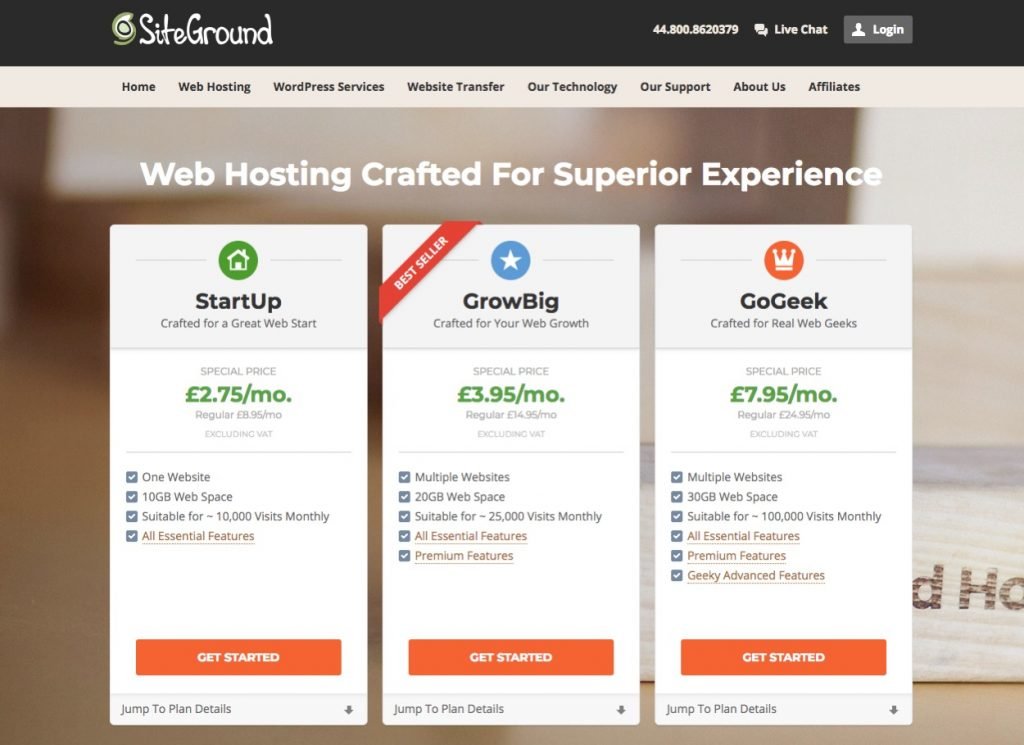
Now what next???
Read, read, read! Find as many online resources as you can but if you’re serious about your business, and you should be, then make sure you employ true professionals who charge a fair price, but are always there when you need them. As with many things in life, cheapest isn’t always best.
Good luck!
If there’s something that needs explaining in the above article, or you have any tips of your own on website design, then please leave a message in the comments section below.





Your blog has helped us to build a website with dynamic user interface.
Great article. Thanks for sharing. Indeed a website is a very important factor for any business’s growth. Not just developing a website helps, but improving it on a regular basis and fixing the bugs is important.