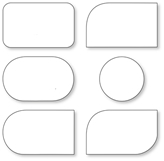Die Cut Business Cards
Enhance your business cards with a die-cut shaped design, litho printed on superb 400gsm board and matt laminated both sides.
BESPOKE SHAPES ALSO AVAILABLE – If you have your own business card shape that you’d like to have produced, then just contact us with the details, (see contact link lower down the page), and we’ll get back to you with a quote for producing it.
The only limitation is your imagination!
Standard Die Cutter Shapes
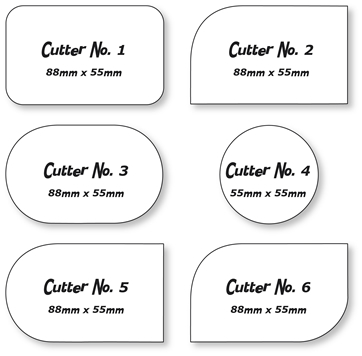
Download the 6 CUTTER TEMPLATES shown above in most popular formats. Illustrator / Photoshop / InDesign / PDF / eps etc.
Non-standard shapes
The 6 shapes shown above are our standard cutter shapes.
If you have a requirement for something different – car, van, motorcycle, cup, piece of fruit, lightbulb or any reasonable shape you can think of, then please contact us, as we should be able to help.
Try and steer clear of any shapes that may cause a problem, e.g. A wineglass with a thin stem would certainly get bent or distorted when being handled.
If you’ve got an idea for a shape then you can always send it in to us and we’ll advise if it’s possible to produce this.
If you require a bespoke cutter, this costs in the region of £40/£50 + VAT, depending on the intricacy of the shape.
Please note: delivery is free in mainland UK
Sized as our standard 400gsm laminated business card – 88mm x 55mm
Preparing Artwork for Die-Cut Business Cards
In the example below we’ve used a card size of 88mm x 40mm however, a die can be made to any size you require, within reason.
Treat the card as a standard business card, i.e. if the artwork touches the edge of the card then we’ll need a 3mm “bleed” on each side. Not sure what a ‘bleed’ is? Then please see here:
Also, it’s a good idea not to have any text or graphics too close to the actual part that’s being cut (unless the artwork ‘bleeds’ over the edge). Allow approx. a 5mm margin.
Please send the artwork as a normal rectangle, with the cutter shape, (if you’re supplying this) as a separate file or even a separate layer if the software you’re using supports this.
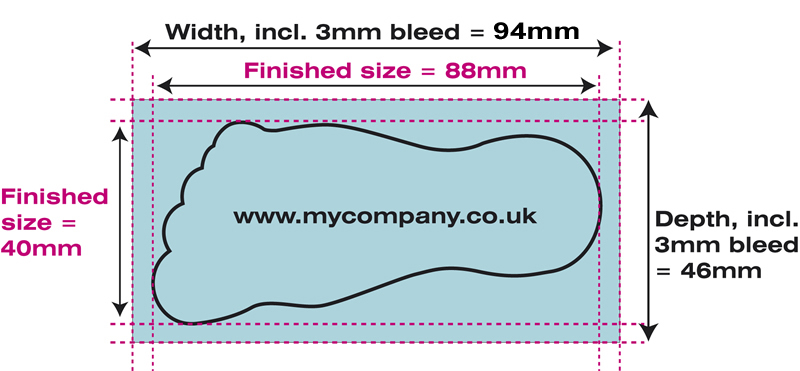
Click on the image above to see a larger version
Shaped Business Cards FAQ’s
Can you explain what you mean about spot colour and process colours?
Will the colour(s) I see on a PDF proof print exactly as I see them onscreen?
Generally, no! Some colours are fairly representative whereas others are a long way off. The monitor you view your proof on is a device that mixes colours using red, green and blue (RGB). Without getting too technical, if your monitor has not been calibrated to display a Pantone® colour, then it’s unlikely you will see an accurate representation.
If choosing one or more specific spot colours (for branding purposes etc.) then it’s essential the colours are chosen from a printed Pantone® swatch, unless you know your screen is accurately calibrated.
An example – if you were to select Pantone® Violet in your graphics program, it’s very likely that this will show as a ‘blue’ onscreen. If you were then to look at Pantone® Violet in a Pantone® swatch you’ll see that the true colour is actually a rich purple. It follows that if you’d selected this colour for your design from what you see onscreen (blue), then it’s very likely that you won’t be happy with the final printed results (purple).