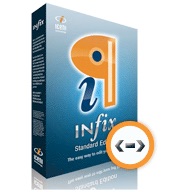How do I edit a pdf?
My designer has sent a pdf however, I need to make minor edits to the text before sending it in for you to print. Can you help?
Unless you have Adobe Acrobat, (which is quite expensive if you only need to make occasional edits), then some of the other alternatives can be problematical. For instance, Adobe Illustrator will load pdf’s however, if you don’t have the same fonts on your system that were used in the pdf, then you would need to go back to the originator of the pdf, and ask them to convert all fonts to outlines. But then, if you’re doing that, the originator might as well make the edits! This may also be chargeable.
A much simpler, elegant solution is to get hold of a copy of Infix PDF Editor which, as the name implies, allows you to open and edit any pdf file (including press-ready), whether you have the font on your system or not.
It’s quick, easy, reliable and a breeze to use.
The main features:
- Works like a Word Processor
- Make seamless changes to paragraphs
- Copy and paste graphics, text and artwork between PDFs
- Spell-check in five languages
- Search & replace text in long documents
- Familiar tab, margin and indent controls
Can you explain what you mean about spot colour and process colours?
For an in-depth explanation see here: Spot & Process Colours Explained
Will the colour(s) I see on a PDF proof print exactly as I see them onscreen?
Generally, no! Some colours are fairly representative whereas others are a long way off. The monitor you view your proof on is a device that mixes colours using red, green and blue (RGB). Without getting too technical, if your monitor has not been calibrated to display a Pantone® colour, then it’s unlikely you will see an accurate representation.
If choosing one or more specific spot colours (for branding purposes etc.) then it’s essential the colours are chosen from a printed Pantone® swatch, unless you know your screen is accurately calibrated.
An example – if you were to select Pantone® Violet in your graphics program, it’s very likely that this will show as a ‘blue’ onscreen. If you were then to look at Pantone® Violet in a Pantone® swatch you’ll see that the true colour is actually a rich purple. It follows that if you’d selected this colour for your design from what you see onscreen (blue), then it’s very likely that you won’t be happy with the final printed results (purple).
Legally, what do I need to put on my letterheads and other stationery?
Please visit this page for more info: Legal Stuff For Stationery